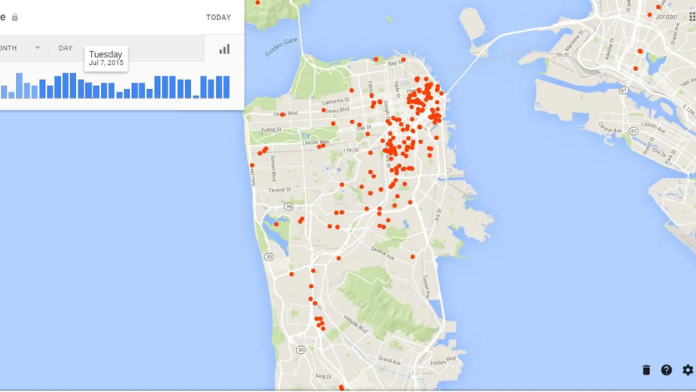Your Location is somewhat tracked by the majority of popular applications. Google Maps is very open about how it uses your location, in contrast to most, who aim to keep it secret and frequently don’t explain why they require it. A Google Maps Timeline lets you explore your journey history on a specific day, including any locations you visited and the amount of time spent at each destination.
Google Maps also offers instructions and shows your present location. This makes it simple to spot trends, organize your time better, and enhance company processes. To see if Google Maps works for employee tracking, we put it to the test. The information we learned regarding the app is revealed in this Google Timeline review.
If it’s enabled, you may also make a Google Maps timeline that shows where you went on a particular day, any landmarks or eateries you went to, the towns you visited, and the nations you visited. Here’s how to get Location History so you can create a timeline in the first place, as well as how to check your Google Maps timeline.
How to See Your Google Maps Timeline in The Mobile App
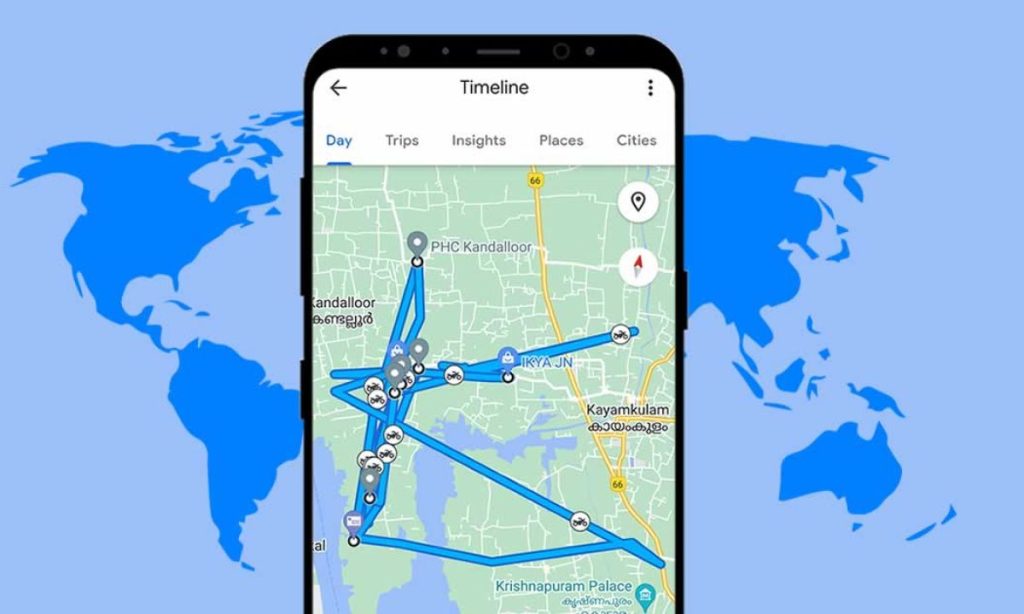
1. On your iPhone or Android, launch Google Maps, then tap your profile image in the top-right area.
2. Click on Your timeline.
The display will alter, and the top will reveal a sizable menu with numerous options. Depending on whether you’re using an iPhone or an Android, they may be a little different. What you’ll see on both devices is:
Day: You may view all the locations you’ve visited in a single day right here. Additionally, it will display your mode of transportation (subway, automobile, etc.) and the duration of your stay at each location.
Places: This displays all of the establishments you’ve been to, including restaurants, hotels, and attractions. They will be arranged into many categories, each of which you can tap to view a complete list.

Cities: You’ll receive a list of every town and city you’ve been to, along with the dates of your visits. To see where you’ve been and how frequently, tap a city name.
World: a rundown of all the nations you’ve visited. You can view the cities you’ve visited by tapping a country in the list.
You’ll also see Trips and Insights if you’re using an Android device. Trips display the getaways and vacations you’ve had. Every month, Insights records how much time you spent driving, using public transportation, and walking, as well as how far you traveled and what you did with that time.
How to See Your Google Maps Timeline on The Website
The chronology is also available on the Google Maps website, albeit it has a somewhat different appearance.
1. Launch Google Maps on your computer and select the top-left triangle with three stacked lines.
2. Choose a timeline.
You’ll Be Brought to The Timeline Page. Here, You Can:
To view all the locations you visited on a given day, either enter the date in the top-left field or click one of the blue bars there.
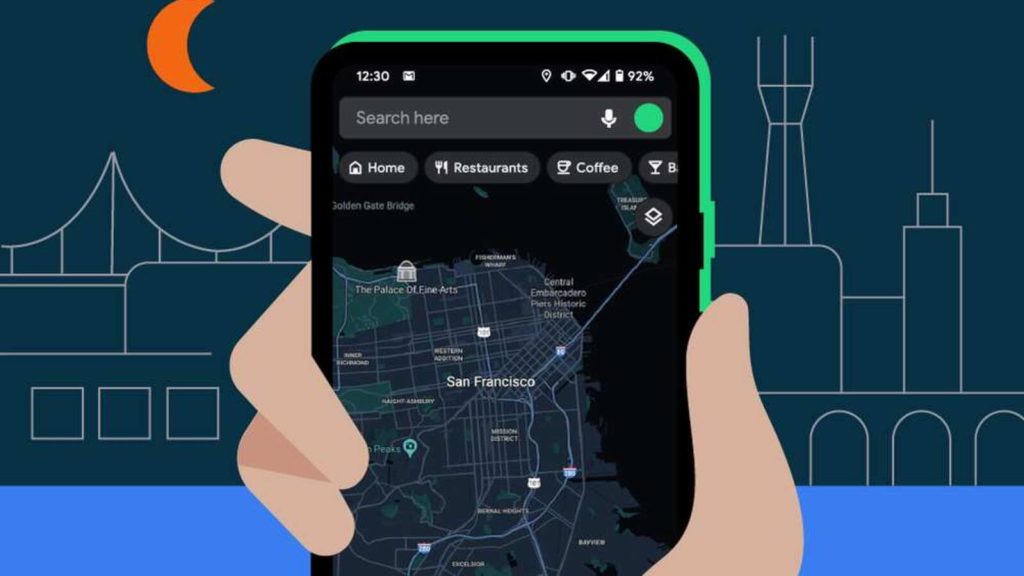
- To view every establishment, attraction, and point of interest you’ve visited, click the red Places button in the bottom left.
- To view your past getaways and vacations, click the More Trips button.
- Double-clicking a red dot on the map will also reveal the precise day you traveled there.
To reset the map after making a selection, click Timeline in the top-left corner to go back to your main Timeline page.